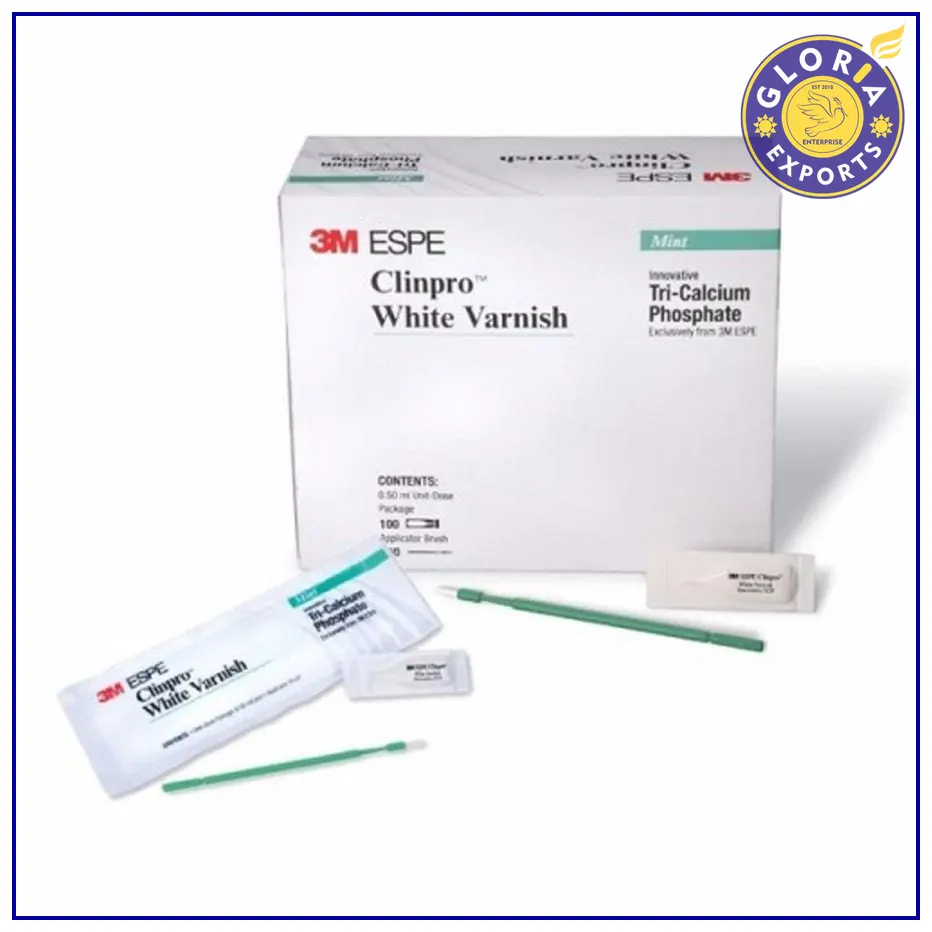Waldent Instacam Intraoral Camera (TV Model)
399,74 $ Original price was: 399,74 $.132,98 $Current price is: 132,98 $.
Simple and User friendly Intraoral Camera
| Title | Quantity | Price |
|---|---|---|
| Bulk/tiered discount | 2 - 5 | 1% 131,65 $ |
| Bulk/tiered discount | 6 - 10 | 2% 130,32 $ |
| Bulk/tiered discount | 11 - 20 | 4% 127,66 $ |
| Bulk/tiered discount | 21 - 50 | 5% 126,33 $ |
| Bulk/tiered discount | 51 + | 7% 123,67 $ |
Features
Description
Waldent Insta Cam Demonstration Device is an ergonomically designed Intra Oral Camera that serves as an important tool for patient education and treatment planning. It is easy to use & free from the shackles of wires. All kinds of oral problems are clearly visible, can solve a variety of oral problems.
Advantages :
- Ultra-small lens, high-definition pixels, easy to enter the oral cavity see more clearly.
- A must-have tool for every Dentist.
Key Specifications
- Image sensor: CMOS1/4
- Operating System: Embedded Operating System
- Consumption: 30W
- Focus Range: 5mm-50mm
- Picture Storage Format: JPG
- Storage Capacity: max 256GB
- Back up mode: Backup to SD Card Automatically
- System Operation: Key Control
- Cable Length: 2.1 meters
Packaging
- 1 x Intra oral camera
- 1 x Instruction manual
- 1 x Intraoral Camera Holder
- 1 x Card Reader
- 1 x Screw for Holder
- 1 x SD Card (8GB)
- Disposable Sleeve
Direction to Use
- Power On: Ensure the device is connected to a power source. Press the power button to switch on the camera.
- Preparation: Before use, sterilize the camera head and ensure it is clean and free from any debris.
- Connect to TV: Connect the camera to a compatible TV using the provided cable. Ensure the TV is turned on and set to the correct input source.
- Focus Adjustment: Use the focus ring to adjust the focus according to your preference. This ensures clear and detailed images.
- Positioning: Position the camera head inside the patient’s mouth, ensuring proper placement for optimal viewing of the area of interest.
- Capture Images: Press the capture button to take images of the oral cavity. Ensure the area is well-lit for optimal image quality.
- Review Images: After capturing images, review them on the connected TV screen to ensure clarity and accuracy.
- Backup: If necessary, backup the captured images to an SD card using the automatic backup feature for storage and future reference.
- Cleaning and Maintenance: After use, detach the camera head for cleaning. Follow the manufacturer’s guidelines for proper maintenance and sterilization.
- Power Off: Once done, power off the camera by pressing the power button. Disconnect the device from the power source and TV.
1. We offer Worldwide Shipping by Courier via Air or Sea mode.
2. Product will be dispatched within 5-7 working days.
3. Delivery will take a maximum of 7-15 days, based on the shipping option you choose.
4. Kindly check customs restrictions and rules in your country for specific products, mostly 99% shipments are cleared and delivered smoothly.
5. For Bulk inquiries or customized manufacturing please contact us.
Product Enquiry
- Agro Chemicals
- Category
- Medical Supplies
- Cath Lab Products
- Gloves
- Medical Simulators
- Rehabilitation
- Medical Accessories
- Cleaning and Waste Management
- Hearing Aids
- Medical Clothing
- Respiratory & Anaesthesia Supplies
- Hospital Apparel, Linen and Personal Protection
- Sterilization, Antiseptics & Disinfectants
- IV, Infusion & Transfusion
- Surgical Instruments
- Medical Equipments
- Surgical Supplies
- Braces, Splints & Supports
- Medical Instruments
- Surgical Sutures
- Body Weight Machine
- Needles & Syringes
- Dental Supplies
- Urology, Ostomy & Incontinence
- Gynecology & Infant Care
- Respiratory Care Products
- Nursing Supplies/Patient Care
- Health & Nutrition
- Wound Care & Dressings
- Medical Equipment
- Ophthalmic Supplies
- Diagnostic Instruments
- Diagnostic & Imaging Supplies
- Orthopaedic & Trauma
- Cardio Thoracic Surgery
- Dental Products
- Orthodontics
- Oral Surgery
- Student Section
- Periodontics
- Cosmetic Dentistry
- General Dentistry
- Sterilization
- Endodontics
- Kits
- Medical Supplies
- Equipments
- Laboratory
- Implantology
- Instruments
- Basic Dental Products
- Paedodontics
- Preventives
- Corona Safety
- Prosthodontics
- Rative Next
- Dental Furniture
- Dental Equipment
- Restoratives
- Patient Education
- Offers
- Dental Models
- Clinical Problem Solvers
- Dental Consumables
- Lab Supplies
- Dialysis Supplies
- Mobility Aids
- Anatomical Models
- Point of Care Testing
- Veterinary