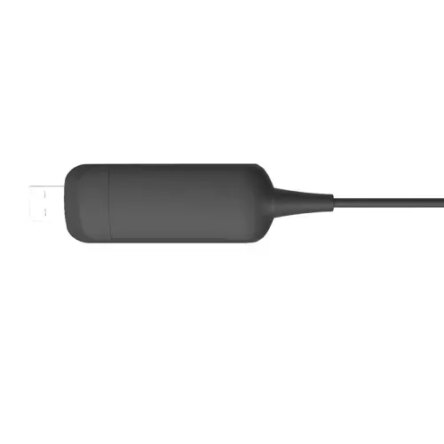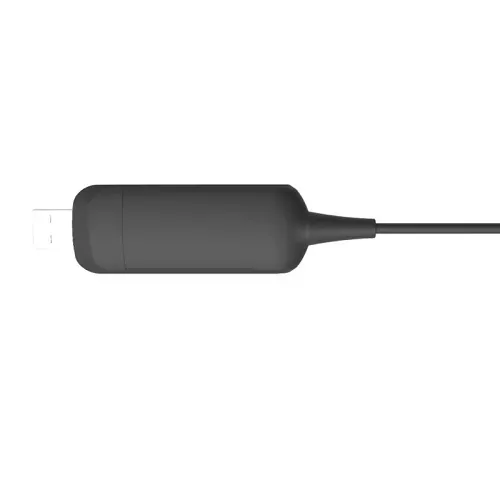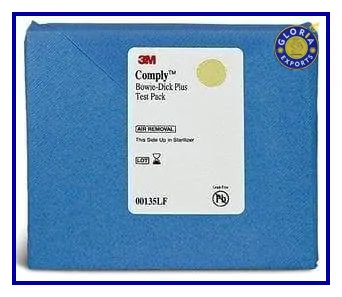Direction to Use
How to Installation:
Prepare Your System:
- Ensure your computer meets the system requirements specified for the FUSSEN F150 RVG Sensor.
- Make sure all necessary drivers are up to date.
Connect the Sensor:
- Plug the F150 sensor into a compatible USB port on your computer using the provided 3-meter USB cable.
Install Software:
- Insert the dongle into a USB port.
- Install the software from the provided installation media.
- Follow on-screen instructions for a successful installation.
Driver Installation:
- If prompted, install any required drivers for the sensor.
Verify Connectivity:
- Ensure the sensor is recognized by the software and appears in the device list.
Usage:
Open the Software:
- Launch the FUSSEN imaging software on your computer.
Calibrate the Sensor:
- Follow any calibration procedures provided in the user manual to ensure accurate imaging.
Capture Images:
- Position the sensor appropriately in the patient’s mouth.
- Trigger image capture using the AED trigger or software controls.
Image Review and Analysis:
- Review captured images on the software interface.
- Utilize the software’s tools for analysis, measurement, and annotation.
Save and Export:
- Save images to the desired location on your computer.
- Export images for further analysis or inclusion in patient records.
Maintenance:
- Keep the sensor clean and follow any maintenance guidelines provided in the user manual.
- Regularly update software and drivers as needed.