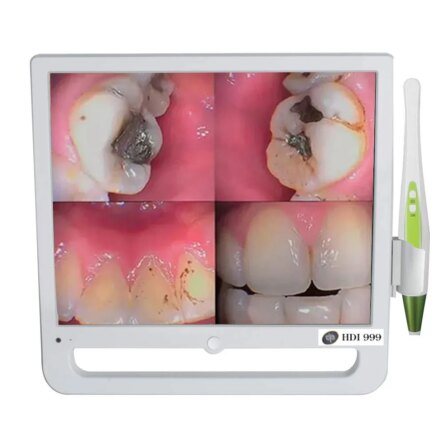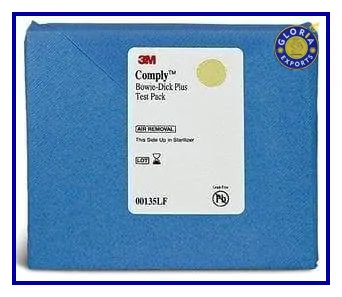Categories
- Medical Supplies
- Hospital Apparel, Linen and Personal Protection
- Sterilization, Antiseptics & Disinfectants
- IV, Infusion & Transfusion
- Surgical Instruments
- Medical Equipments
- Surgical Supplies
- Braces, Splints & Supports
- Medical Instruments
- Surgical Sutures
- Body Weight Machine
- Needles & Syringes
- Dental Supplies
- Urology, Ostomy & Incontinence
- Gynecology & Infant Care
- Respiratory Care Products
- Nursing Supplies/Patient Care
- Health & Nutrition
- Wound Care & Dressings
- Medical Equipment
- Ophthalmic Supplies
- Diagnostic Instruments
- Diagnostic & Imaging Supplies
- Orthopaedic & Trauma
- Cardio Thoracic Surgery
- Dental Products
- Cosmetic Dentistry
- General Dentistry
- Sterilization
- Endodontics
- Kits
- Medical Supplies
- Equipments
- Laboratory
- Implantology
- Instruments
- Basic Dental Products
- Paedodontics
- Preventives
- Corona Safety
- Prosthodontics
- Rative Next
- Dental Furniture
- Dental Equipment
- Restoratives
- Patient Education
- Offers
- Dental Models
- Clinical Problem Solvers
- Dental Consumables
- Orthodontics
- Oral Surgery
- Student Section
- Periodontics
- Lab Supplies
- Dialysis Supplies
- Mobility Aids
- Anatomical Models
- Point of Care Testing
- Cath Lab Products
- Gloves
- Medical Simulators
- Rehabilitation
- Medical Accessories
- Cleaning and Waste Management
- Hearing Aids
- Medical Clothing
- Respiratory & Anaesthesia Supplies
- Veterinary
- Agro Chemicals
- Category
Wait! Don't Miss Out on Your Perfect Cart 🛒💫
We noticed you left something amazing in your cart! 🎁✨ Don't let it slip away – just one step away from checkout bliss! 🛍️ 💥 Save 10% off your entire purchase today – use code SAVE10 at checkout! 💥 Hurry back and complete your order now! Time's running out! ⏳🏃♂️
Scan the code
GEE - I have a question about Ids Denmed Intra Oral Camera with Monitor HDI-999 - https://gloriaexports.com/product/ids-denmed-intra-oral-camera-with-monitor-hdi-999/
Click to Chat!