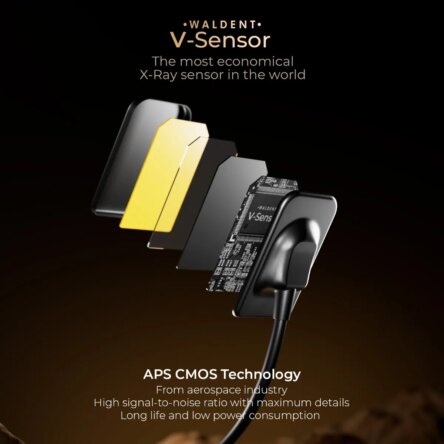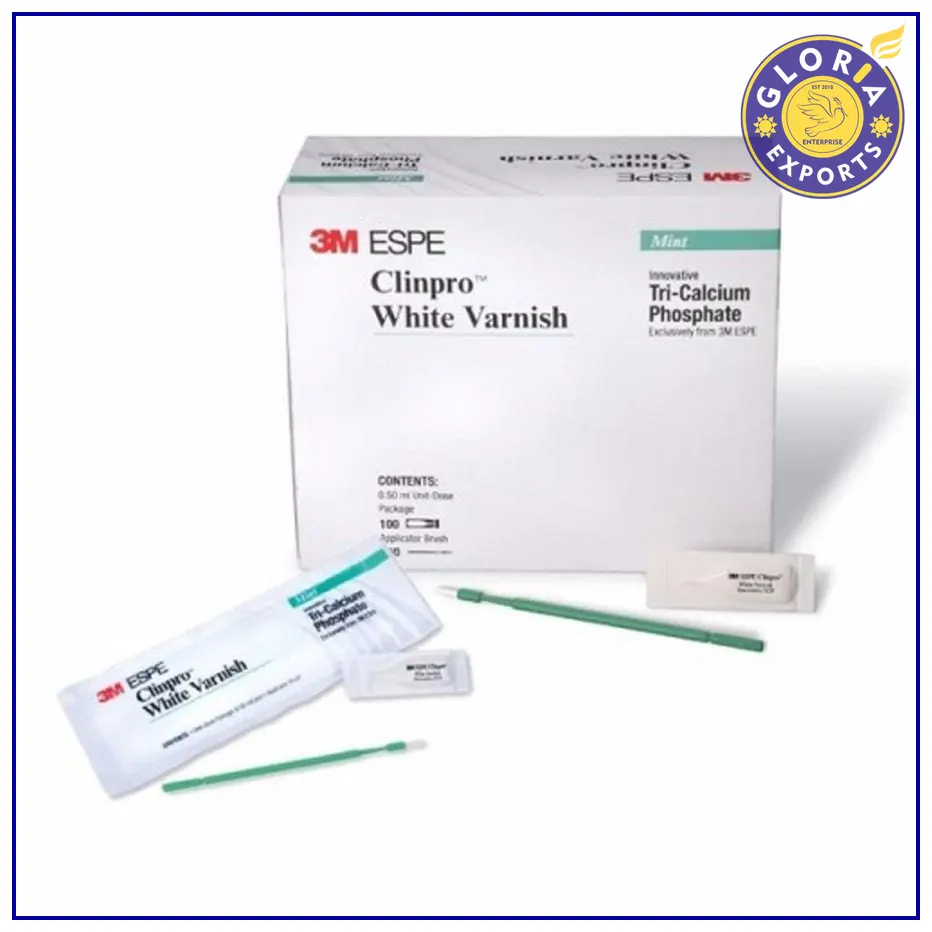Waldent Carpo RVG V-Sensor
$ 3185.00 Original price was: $ 3185.00.$ 1299.84Current price is: $ 1299.84.
RVG Sensor For High-Resolution Intraoral Imaging
| Title | Quantity | Price |
|---|---|---|
| Bulk/tiered discount | 2 - 5 | 1% $ 1286.84 |
| Bulk/tiered discount | 6 - 10 | 2% $ 1273.84 |
| Bulk/tiered discount | 11 - 20 | 4% $ 1247.85 |
| Bulk/tiered discount | 21 - 50 | 5% $ 1234.85 |
| Bulk/tiered discount | 51 + | 7% $ 1208.85 |
Features
Description
Waldent V-Sensor RVG is an ideal solution for intraoral imaging comes with an easy-to-use sensor that allows users to capture exceptional images quickly and easily. The sensor is packed in a shock-resistant case and silicon padding offers protection from falls. The tissue is exposed to X-ray radiation and the refracted light is captured by the sensor. The image is processed instantly and converted into digital data using Analog-to-Digital converters. This digital data is sent to the computer where the doctor can view the scan instantly.
Key Specifications
Hardware requirements
CPU | ≥ 1.0GHz |
Memory | ≥ 2GB |
Hard Disk | ≥ 64GB |
Display Resolution | 1024*768 or above |
USB ports | USB2.0 ≥ 1 |
Operating system requirements
- Microsoft Windows 7/8/10 32-bit/64-bit
Technical Data
Model | V-Sensor1/ V-Sensor2 |
Dimensions | 19.6cm x 14.4cm x 3.4cm±1cm(Package) |
Mechanical Size-1(mm) | 25.4*36.8*4.4 |
Mechanical Size-2(mm) | 32*45*4.4 |
Weight | 0.4kg ± 10% |
Effective imaging area | V-Sensor1: 20x30mm2 |
V-Sensor2: 26x36mm2 | |
Power | 1.5W Max |
Sensor technology | CMOS CsI |
Pixel size | 20um |
Resolution | Theoretical: 25 lp/mm |
Measured: >12 lp/mm | |
X-ray energy range | 55~100kV |
Data interface | USB2.0 |
Electrical safety class | Depend on the computer terminal that the sensor is connected to. |
Protection against liquid / particular matter | IP68 (Intraoral part of sensor) |
IPX8 (USB cables) | |
Anti-defibrillation application part | No |
AP/APG type equipment | Non-AP/APG type equipment |
Operating conditions | Use: in enclosed spaces Ambient temperature: 10°C ~ 35 °C Relative humidity: 20% ~ 90% Operating altitude < 3000m above sea level |
Transport and storage conditions | Ambient temperature: -20 °C ~ 55 °C Relative humidity: 20% ~ 80%, no condensation Atmospheric pressure: 70kPa~106kPa |
Packaging
- 1 x V-Sensor RVG
- 1 x USB Flash Driver
- 1 x Sleeves 50pcs
- 1 x USB Extension Cable
- 1 x Sensor Mounting Bracket
- 1 x Silicone Protective Cover
- 1 x User Manual
Direction to Use
How to installation:
Connect the Sensor:
- Connect the sensor to a USB 2.0 port on your computer.
Ensure Proper Power Supply:
- Make sure the sensor is receiving power, and all connections are secure.
Check System Requirements:
- Ensure that your computer meets the specified hardware and operating system requirements.
Insert Installation Disc or Download Software:
- Insert the installation disc provided with the V-Sensor or download the software from the manufacturer’s website.
Follow Installation Instructions:
- Run the installer and follow the on-screen instructions to install the software.
Driver Installation:
- If prompted, install any required drivers for the V-Sensor.
How to Use:
Launch the Imaging Software:
- Open the installed imaging software on your computer.
Connect the V-Sensor:
- Ensure that the V-Sensor is properly connected to the USB port.
Position the Sensor:
- Place the sensor in the patient’s mouth according to the imaging requirements.
Prepare the Patient:
- Instruct the patient on proper positioning and cooperation during the imaging procedure.
Set Exposure Settings:
- Adjust exposure settings as needed for the specific imaging procedure.
Capture Image:
- Use the imaging software to trigger the X-ray exposure and capture the intraoral image.
Review Images:
- After capturing images, review them on the computer screen.
Analysis and Diagnosis:
- Use the software tools for analysis and diagnosis as needed.
Save Images:
- Save the captured images in the desired format and location.
Patient Records:
- Organize and manage patient records within the software.
Radiation Safety:
- Adhere to proper radiation safety practices during X-ray procedures.
Regular Maintenance:
- Perform regular maintenance checks on the V-Sensor and software.
User Training:
Ensure that users are adequately trained on the correct usage of the V-Sensor and software.
1. We offer Worldwide Shipping by Courier via Air or Sea mode.
2. Product will be dispatched within 5-7 working days.
3. Delivery will take a maximum of 7-15 days, based on the shipping option you choose.
4. Kindly check customs restrictions and rules in your country for specific products, mostly 99% shipments are cleared and delivered smoothly.
5. For Bulk inquiries or customized manufacturing please contact us.
Product Enquiry
- Medical Supplies
- Urology, Ostomy & Incontinence
- Gynecology & Infant Care
- Respiratory Care Products
- Nursing Supplies/Patient Care
- Health & Nutrition
- Wound Care & Dressings
- Medical Equipment
- Ophthalmic Supplies
- Diagnostic Instruments
- Diagnostic & Imaging Supplies
- Orthopaedic & Trauma
- Cardio Thoracic Surgery
- Dental Products
- Prosthodontics
- Rative Next
- Dental Furniture
- Dental Equipment
- Restoratives
- Patient Education
- Offers
- Dental Models
- Clinical Problem Solvers
- Dental Consumables
- Orthodontics
- Oral Surgery
- Student Section
- Periodontics
- Cosmetic Dentistry
- General Dentistry
- Sterilization
- Endodontics
- Kits
- Medical Supplies
- Equipments
- Laboratory
- Implantology
- Instruments
- Basic Dental Products
- Paedodontics
- Preventives
- Corona Safety
- Lab Supplies
- Dialysis Supplies
- Mobility Aids
- Anatomical Models
- Point of Care Testing
- Cath Lab Products
- Gloves
- Medical Simulators
- Rehabilitation
- Medical Accessories
- Cleaning and Waste Management
- Hearing Aids
- Medical Clothing
- Respiratory & Anaesthesia Supplies
- Hospital Apparel, Linen and Personal Protection
- Sterilization, Antiseptics & Disinfectants
- IV, Infusion & Transfusion
- Surgical Instruments
- Medical Equipments
- Surgical Supplies
- Braces, Splints & Supports
- Medical Instruments
- Surgical Sutures
- Body Weight Machine
- Needles & Syringes
- Dental Supplies
- Veterinary
- Agro Chemicals
- Category