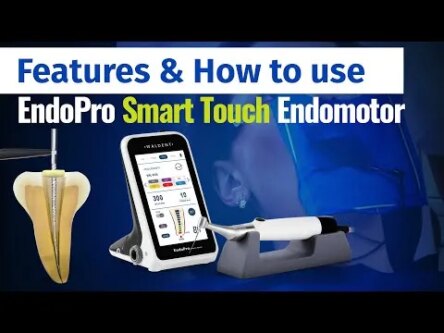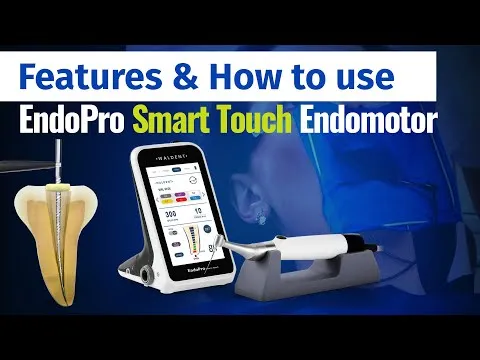Waldent EndoPro Smart Touch With Integrated Apex Locator
$ 1105.00 Original price was: $ 1105.00.$ 633.75Current price is: $ 633.75.
Endomotor with smart chip technology and an integrated apex locator
| Title | Quantity | Price |
|---|---|---|
| Bulk/tiered discount | 2 - 5 | 1% $ 627.41 |
| Bulk/tiered discount | 6 - 10 | 2% $ 621.08 |
| Bulk/tiered discount | 11 - 20 | 4% $ 608.40 |
| Bulk/tiered discount | 21 - 50 | 5% $ 602.06 |
| Bulk/tiered discount | 51 + | 7% $ 589.39 |
Features
4.25” Touch screen
- Neat interface; Easily operable as your smartphone.
Intelligent chip
- The smart chip ensures the stable output of torque and speed and accuracy of apex measurement up to 98.3%.
Integrated Contra-angle
- The integrated structure ensures stable and low-noise operation of rotary files.
9 Files Programs + File system pre-built
- Large memory, Set or Choose the files program as you want
Description
Waldent EndoPro Smart Touch With Integrated Apex Locator is the latest technology that augments endodontic treatment by combining an endomotor and an apex locator. This device doubles up as measuring and a canal preparing device. It is also equipped with an integrated contra-angle handpiece and a smart chip technology that ensures the stable output of torque and speed. It makes visualization convenient with its 4.25″ touch screen that comes along.
ADVANTAGES :
The Apex locator accuracy is approximately 98.3%
- The advanced motor ensures the stable output of torque and speed
- Decrease in failure rate upto 8.6%
- Increase inefficiency upto 13%.
Key Specifications
- Dimensions: 82mm x 99mm x 127mm
- Weight: 306g
- Power Supply: ICR18500 7.4V,1500mAh,±10%
- Charger Power Supply: AC100-240V
- Reciprocating Angle Range: 30°,60°,90°,150°,180°,210°,250°,370°
- Torque Range: 0.6N.cm-4.6N.cm
- Speed Range: 150rpm-1000rpm
- Ambient Conditions: Used in enclosed spaces ambient temprature:10°C/40°C Relative humidity:<80%;non-condensing at 0°C,Operating altitude<2000 m above sea level.
Packaging
- 1 x Contra Angle
- 1 x Handpiece
- 1 x Main Unit
- 1 x Adapter
- 1 x Measuring Wire
- 1 x Single Head Measuring Wire
- 2 x File Clip
- 2 x Lip Hook
- 2 x Touch Probe
- 3 x Silicone sleeves
- 1 x Handpiece Base
Direction to Use
- Turn on the main unit, the screen shows the file system or parameters automatically. With memory function the instrument will automatically shut down after 4 minutes without operation.
- Click the menu bar at the top of the screen to enter each interface to select operations
- Click “Program “, for entering user-defined parameters settings. Click the blue button “Θ ” to self-define and store 9 programs, click the “UP “and “DOWN “keys to change the setting and parameters, and click ” FWD ” to select 4 file working modes. If the “Apex ” icon is “OFF ” it means the instrument enters root canal enlargement function; and when the “Apex ” icon is “ON ” it means both length-measurement and enlargement
- When using the function of the combination of ENDO enlargement with apex locator, the motor speed will decelerate automatically and faster beeps would be heard when near the apical zone, the motor will automatically set in the auto reverse mode
- A) Speed setting: Speed is from 150rpm to 1000rpm
- B) Torque setting: Torque is from 0.6N.cm to 4.6N.cm
- Notice: If use the function of combination ENDO enlargement with apex locator, the contra-angle must be covered by the rubber case.
- Click “FILE SYSTEM ” to select different built-in file systems. After selecting the corresponding brand file, click “FWD” to select 4 different file working modes. If the “Apex” icon is “OFF “,it means the instrument enters root canal enlargement function; and when the “Apex” icon is “ON”,it means both length-measurement and enlargement.
- Insert the single head measuring wire plug into the measuring hole at the bottom of the handle,
insert the lip hook into the hole of the single head measuring wire, and insert the endodontic file
into the contra angle head - Turn the apex mode on and press the handIe button to make the motor work. Use the bending head of the lip hook on the single head measuring wire to contact the metal shaft of the part of the file
- The screen should display ’–” and reach the apical area, accompanied by a quick beep. This means it can both measure root canal length and also enlarge the canal in this mode
- Click the “HOME ” button in the lower right corner of the screen and then click “CALIBRATION ” to enter the automatic calibration, which is used when changing the contra-angle
- Click the “HOME ” button in the lower right corner of the screen, and then click ” RESET ” to restore factory settings.
- Click the “HOME ” button in the lower right corner of the screen, then click “GUIDE TO USE” to
enter the user guide, and press the “Quit” button to exit.
1. We offer Worldwide Shipping by Courier via Air or Sea mode.
2. Product will be dispatched within 5-7 working days.
3. Delivery will take a maximum of 7-15 days, based on the shipping option you choose.
4. Kindly check customs restrictions and rules in your country for specific products, mostly 99% shipments are cleared and delivered smoothly.
5. For Bulk inquiries or customized manufacturing please contact us.
Product Enquiry
- Agro Chemicals
- Category
- Medical Supplies
- Cath Lab Products
- Gloves
- Medical Simulators
- Rehabilitation
- Medical Accessories
- Cleaning and Waste Management
- Hearing Aids
- Medical Clothing
- Respiratory & Anaesthesia Supplies
- Hospital Apparel, Linen and Personal Protection
- Sterilization, Antiseptics & Disinfectants
- IV, Infusion & Transfusion
- Surgical Instruments
- Medical Equipments
- Surgical Supplies
- Braces, Splints & Supports
- Medical Instruments
- Surgical Sutures
- Body Weight Machine
- Needles & Syringes
- Dental Supplies
- Urology, Ostomy & Incontinence
- Gynecology & Infant Care
- Respiratory Care Products
- Nursing Supplies/Patient Care
- Health & Nutrition
- Wound Care & Dressings
- Medical Equipment
- Ophthalmic Supplies
- Diagnostic Instruments
- Diagnostic & Imaging Supplies
- Orthopaedic & Trauma
- Cardio Thoracic Surgery
- Dental Products
- Orthodontics
- Oral Surgery
- Student Section
- Periodontics
- Cosmetic Dentistry
- General Dentistry
- Sterilization
- Endodontics
- Kits
- Medical Supplies
- Equipments
- Laboratory
- Implantology
- Instruments
- Basic Dental Products
- Paedodontics
- Preventives
- Corona Safety
- Prosthodontics
- Rative Next
- Dental Furniture
- Dental Equipment
- Restoratives
- Patient Education
- Offers
- Dental Models
- Clinical Problem Solvers
- Dental Consumables
- Lab Supplies
- Dialysis Supplies
- Mobility Aids
- Anatomical Models
- Point of Care Testing
- Veterinary