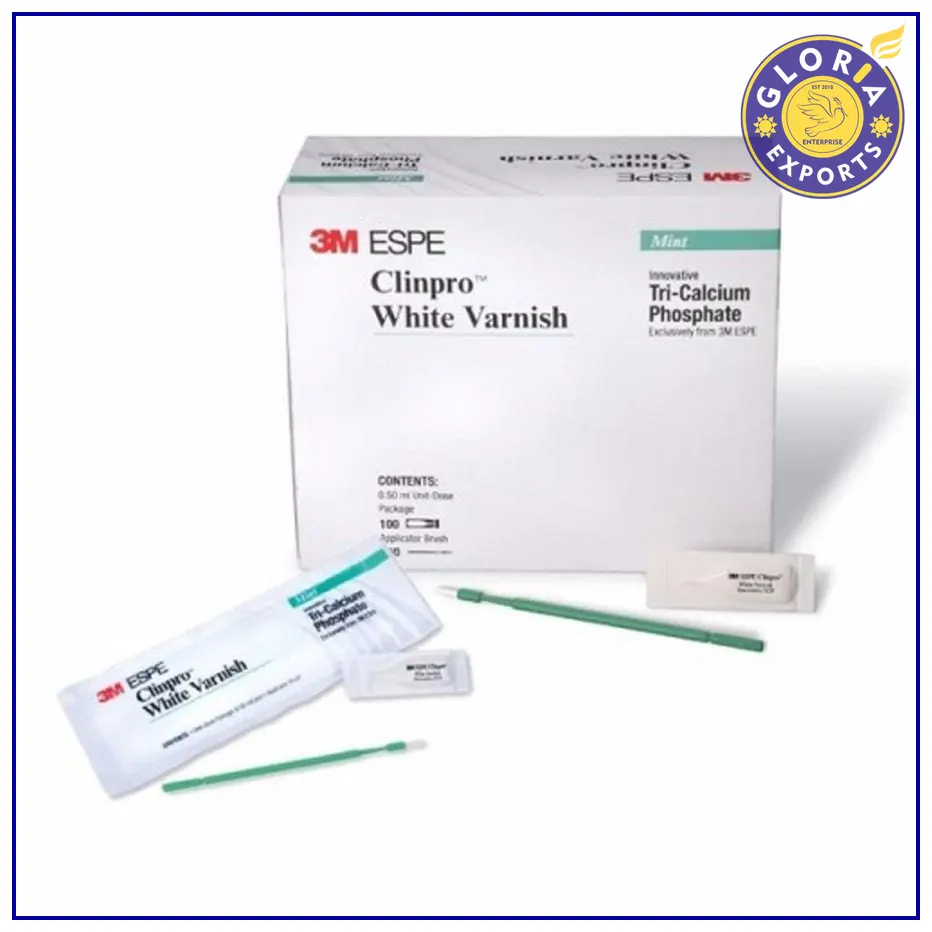- 2 X LED Lights
- 2 X Mobile Stand
- 1 X Tripod (Light Stand)
- 1 x Type C Port Charging Cable
- 1 X CPL Lens
Direction to Use
Charging the Battery:
- Before your first use, make sure to charge the device fully. Plug it into a compatible power source using the provided charging cable and wait until it’s fully charged.
Powering On/Off:
- To turn the Mobiflash Pro on or off, locate the power button on the handle.
- Press and hold the power button for a few seconds to power it on.
- To power it off, repeat the process by pressing and holding the power button.
Adjusting Brightness and Color Temperature:
- You can easily adjust the brightness and color temperature according to your requirements.
- Use the designated buttons on the handle to increase or decrease the brightness and color temperature.
- Experiment with these settings to find the perfect lighting conditions for your specific needs.
Positioning the Stand:
- The stand on the Mobiflash Pro allows you to set it up in various positions.
- Adjust the stand to your preferred angle and height for optimal lighting.
Capturing Your Content:
- Position the Mobiflash Pro as your primary light source, ensuring it illuminates your subject or scene effectively.
- Frame your shot and start capturing your content, whether it’s photography, videography, or live streaming.
Battery Management:
- Keep an eye on the battery indicator to monitor the remaining battery life.
- Recharge the Mobiflash Pro as needed to avoid running out of power during your sessions.
General Maintenance:
- To maintain the longevity of your Mobiflash Pro, clean the LED panels and stand regularly to remove dust or smudges.
- Store it in a safe and dry place when not in use to prevent damage.